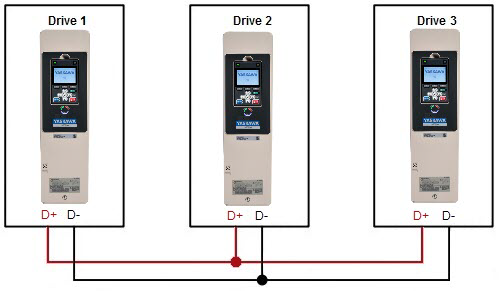Topic Description
 | |
|
HV600 drives have the ability to communicate with each other via MEMOBUS communication (multiplexing). This allows for multiple functions including alternation between drives and staging on/off drives as needed to keep up with demand. The drives need to be wired together and setup (programmed) for this type of network communication.
Note: Network Multiplexing is NOT available in HV600 Bypass units.
|
Resolution
 | |
|
Wiring
Wire the HV600 drives in a daisy chain to the D+ and D- terminals using shielded communication cable.
Note: The shield wires should not be landed.
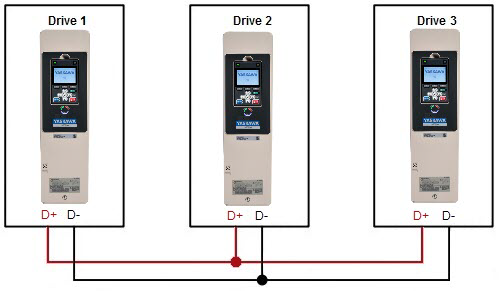
Programming
Follow the steps below to program the HV600 drives for multiplex communications.
- Set parameter H5-01 (Drive Node Address) differently on each iQpump drive.
- Drive 1: H5-01 = 01
- Drive 2: H5-01 = 02
- Drive 3: H5-01 = 03
- Set parameter Y9-25 (Highest Node Address) according to the number of drives on the network.
-
Example: For 3 drives, set Y9-25 = 3.
- Set parameter Y1-01 (Pump Mode) = 3 (MEMOBUS Network) on all drives.
-
Note: If parameter Y1-01 is set to "3" before the node address is set in H5-01, an oPE02 (Operator Error) will occur.
-
Cycle power to all drives on the network.
- If necessary, check Monitor UA-02 (Network Activity) to verify communications is active.
|