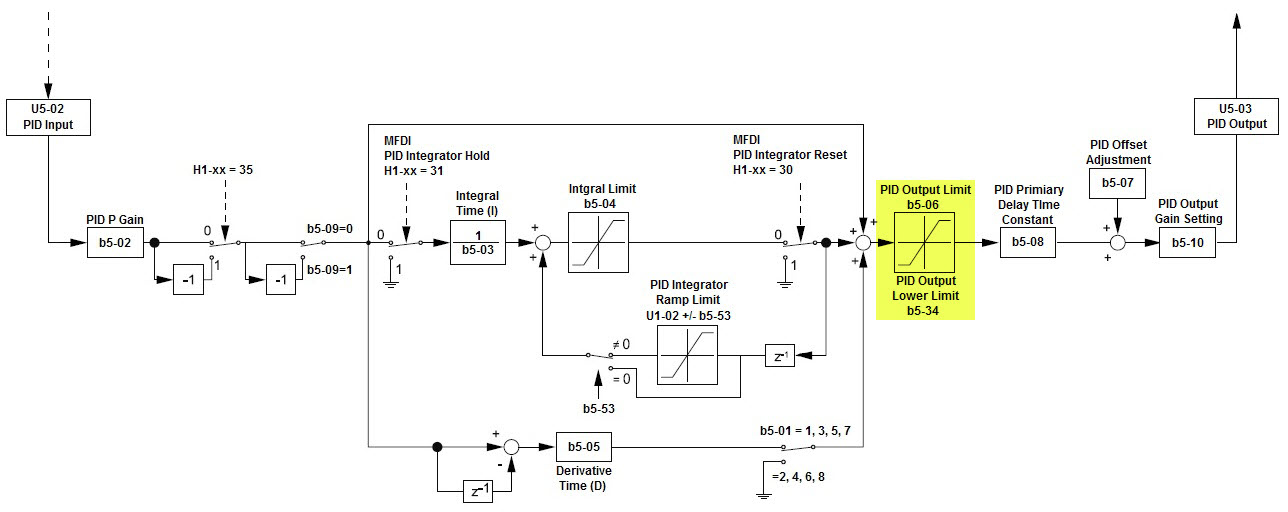|
||
|
When using the PID (proportional integral derivative) function in Yaskawa drives, it may be desired to set an upper limit and/or lower limit to keep the PID output from exceeding above or dropping below a fixed level. The PID Output (monitor U5-03) corresponds to the output frequency and is displayed as a percentage of the maximum frequency (60hz default).
Note: A PID output limit is ONLY applicable when PID mode is enabled (b5-01 ≠ 1).
|
|
||
|
PID Output Limit (Upper) Set parameter b5-06 to a desired PID output limit (upper) as a percentage of the maximum frequency. This will have an effect when the PID Output (monitor U5-03) is either positive or negative (when b5-11 =1).
PID Output Lower Limit Set parameter b5-34 to a desired PID output lower limit as a percentage of the maximum frequency. This limit applies to a positive PID output (monitor U5-03) ONLY and therefore will limit the motor direction to forward, regardless of the b5-11 setting. A negative value set in b5-34 will not have any effect.
Note: The output frequency will be limited to the larger of b5-34 (PID Output Lower Limit), d2-02 (Lower Limit), or b5-91 (EZ Sleep Minimum Speed) values if applicable. PID Offset Set parameter b5-07 to the desired PID output offset as a percentage of the maximum frequency. This will "shift" the maximum and minimum PID output (monitor U5-03) levels.
If desiring both a negative PID output limit and a positive PID output limit, follow the steps below.
Note: Monitor U5-03 can be used to view the PID Output while in operations. |
|
||
| FP605, GA800, GA800 Configured, GA500, HV600, HV600 Bypass, HV600 Configured, 1000 Series, |
|
||
| Advanced Random Rotary Knife with Cam Blend, Air Compressor, Blister pack Thermoformer, Cartoner, Centrifuge, Conveyor, Crane/Hoist, Dynamometer, Elevators and Escalators, Extrusion, Fans/Blowers, Feed To Length, General Machinery, HVAC, Irrigation, Labeler, Laundry, Linear Flying Shear, Machine Tool, Mixer, Other, Packaging, Palletizer, Precision Grinding, Pump, Punch Press, Rotary Knife, Rotary Placer, Rotary Table Indexer, Screw Feeder, Semiconductor, Solar Cell Tabbing and Bussing, Solar - Textured Etching, Synch-Belt, Textile, Winding, |
| Last Modified Date: 07-22-2024 |
|
|