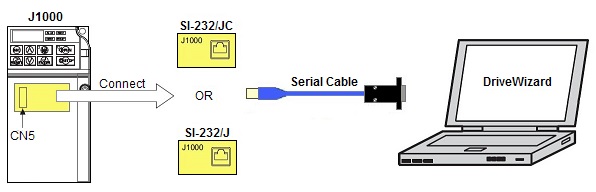| Advanced Random Rotary Knife with Cam Blend,
Air Compressor,
Blister pack Thermoformer,
Cartoner,
Centrifuge,
Conveyor,
Crane/Hoist,
Dynamometer,
Elevators and Escalators,
Extrusion,
Fans/Blowers,
Feed To Length,
General Machinery,
HVAC,
Irrigation,
Labeler,
Laundry,
Linear Flying Shear,
Machine Tool,
Mixer,
Other,
Packaging,
Palletizer,
Precision Grinding,
Pump,
Punch Press,
Rotary Knife,
Rotary Placer,
Rotary Table Indexer,
Screw Feeder,
Semiconductor,
Solar Cell Tabbing and Bussing,
Solar - Textured Etching,
Synch-Belt,
Textile,
Winding,
|