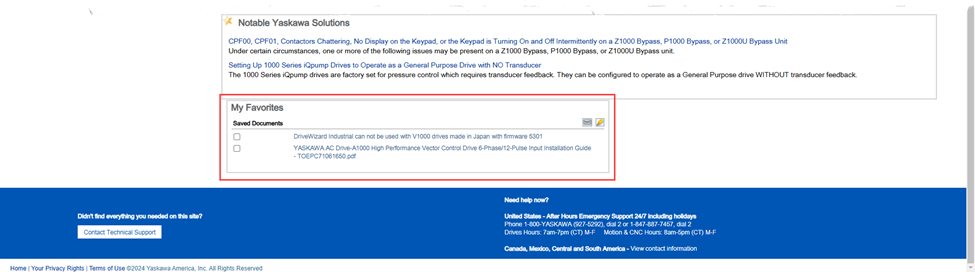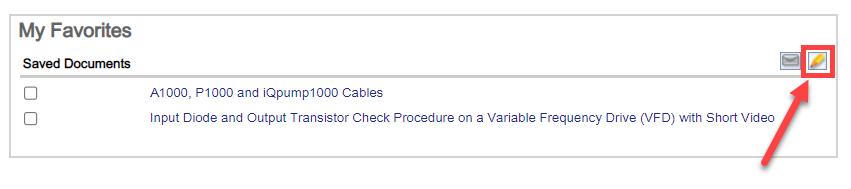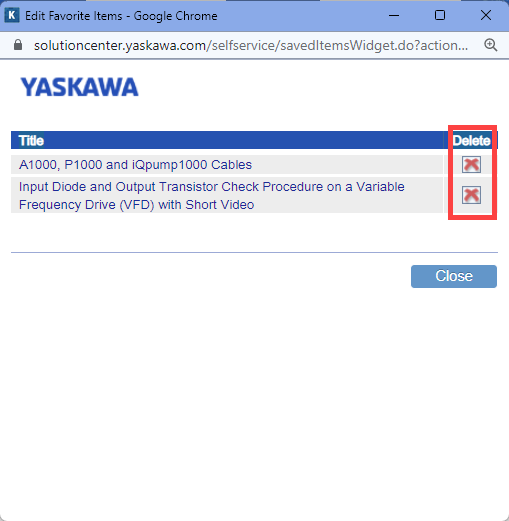|
||
|
This document explains the process of sharing a document from My Favorites and making changes to My Favorites list. |
|
||
|
A Partner Login is required to access and use the My Favorites list feature. To share or remove a document from My Favorites lists, a document must already be saved in the My Favorites list.
|
|
||
|
To share a document from My Favorites list:
To edit, change or remove a document from My Favorites list:
|
|
||
| Am I able to save favorite files, documents or solutions for later?
How do I login to the Solution Center? How do you share content from the Solution Center? |
|
||
|
na |
|
||
|
na |
|
||
| Policies & Procedures, |
|
||
| Aftermarket Part Sales, Inside Sales, Repair Customer Service, Technical Support, |
| Last Modified Date: 11-13-2024 |
|
|