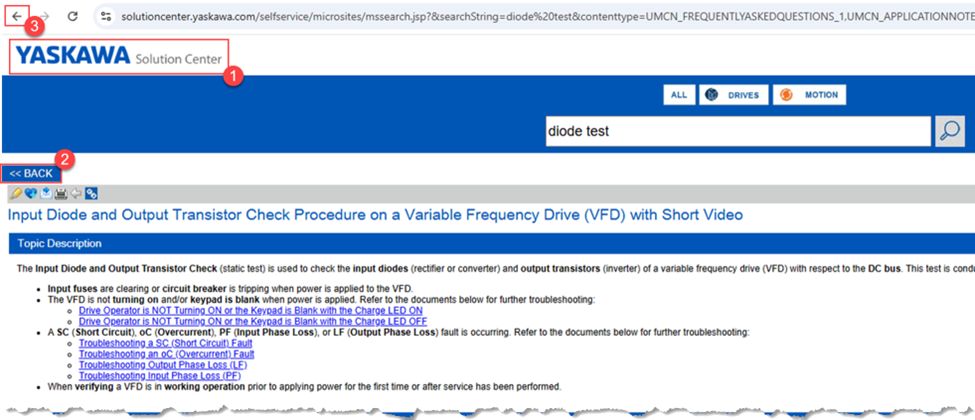Purpose
 | |
|
When navigating the Solution Center, there are several ways to either go back to the previous page or to return to the Solution Center home page to perform a new search.
|
Procedure
 | |
|
Three ways to return to the Solution Center home screen:
- Click the Yaskawa Solution Center logo in the header at any time to return to the Solution Center home screen.
- Use the <<BACK button to return to the previous screen.
Note: The left arrow under the BACK button will appear once in a second document within the main document.
- Use the browser back button to return to the previous page. This can be repeated until returned to the home page.
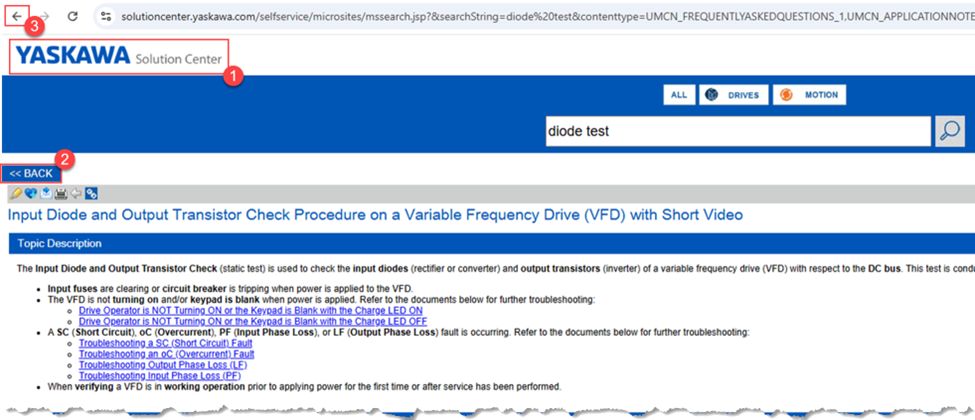
|