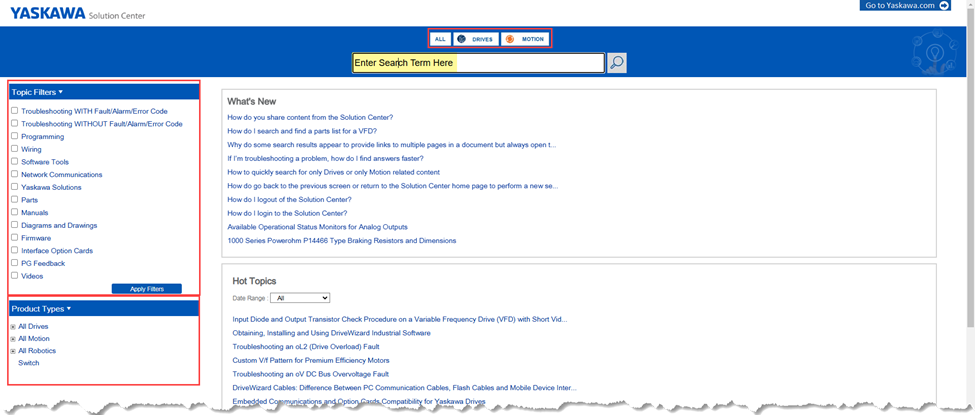|
||
|
This document contains instructions to perform or refine a search for documents and solutions in the Solution Center at https://solutioncenter.yaskawa.com. |
|
||
|
na |
|
||
|
|
||
|
na |
|
||
|
na |
|
||
| Policies & Procedures, |
|
||
| Aftermarket Part Sales, Inside Sales, Repair Customer Service, Technical Support, |
| Last Modified Date: 11-13-2024 |
|
|