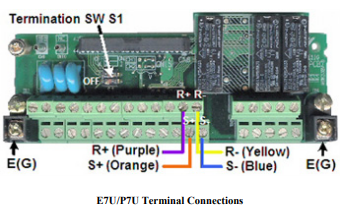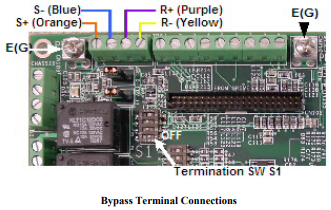Topic Description
 | |
|
E7, E7B, E7L, P7, or P7B drives can be monitored and controlled with BACnet MS/TP communications using the the CM049 option card.
|
Resolution
 | |
|
Wiring
Stand-Alone Drive or Bypass Unit with the
UTC000036 Bypass Board |
Bypass Unit with the UTC000510 or
UTC000044 Bypass Boards |
| Use the included harnesses: UWR00567-1 (12 inch cable) |
A harness should be ordered seperately depending on the length needed: UWR00567-2 (20in) or UWR00567-3 (78in) |
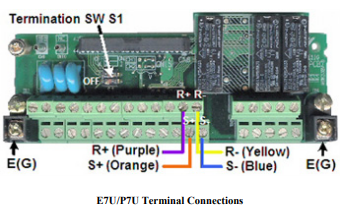 |
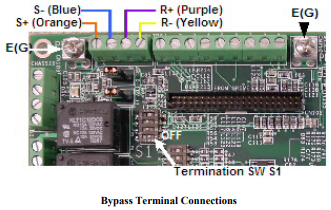 |
Note: The connector side of the harnesses UWR00567-1, UWR00567-2, or UWR00567-3 should be connected to the J2 port on the CM049 optioncard.
Setup and Programming
Refer to the table below for programming:
| Parameter |
Function |
Setting |
| A1-01 |
Access Level |
2: Advanced |
| b1-01 |
Reference Selection |
2: Serial Communications |
| b1-02 |
Operation Method Selection |
2: Serial Communications |
| F6-01 |
Communicartions Bus Fault |
3: Alarm Only |
| F6-02 |
EF0 Detection |
1: Detect Only in Run |
| F6-03 |
EF0 Fault Action |
3: Alarm Only |
| H5-01* |
Serial Communications Address |
1Fh (31) |
| H5-02* |
Serial Baud Rate Select |
3: 9600 baud |
| H5-03 |
Serial Parity Select |
0: None |
| H5-04 |
Serial Fault Select |
3: Alarm Only |
| H5-05 |
Serial Fault Detect |
0: Disabled 1: Enabled (Per Application) |
| H5-06 |
Transmit Wait |
5: 5-65ms |
| H5-07 |
RTS Control Select |
1: Enabled |
* Since the CM049 communicates with the drive's control board, the node address in parameter H5-01 and baud rate in parameter H5-02 should be set to default. The desired node address and baud rate for the BACnet network is set using DIP Switch S1 on the CM049 option board.
|