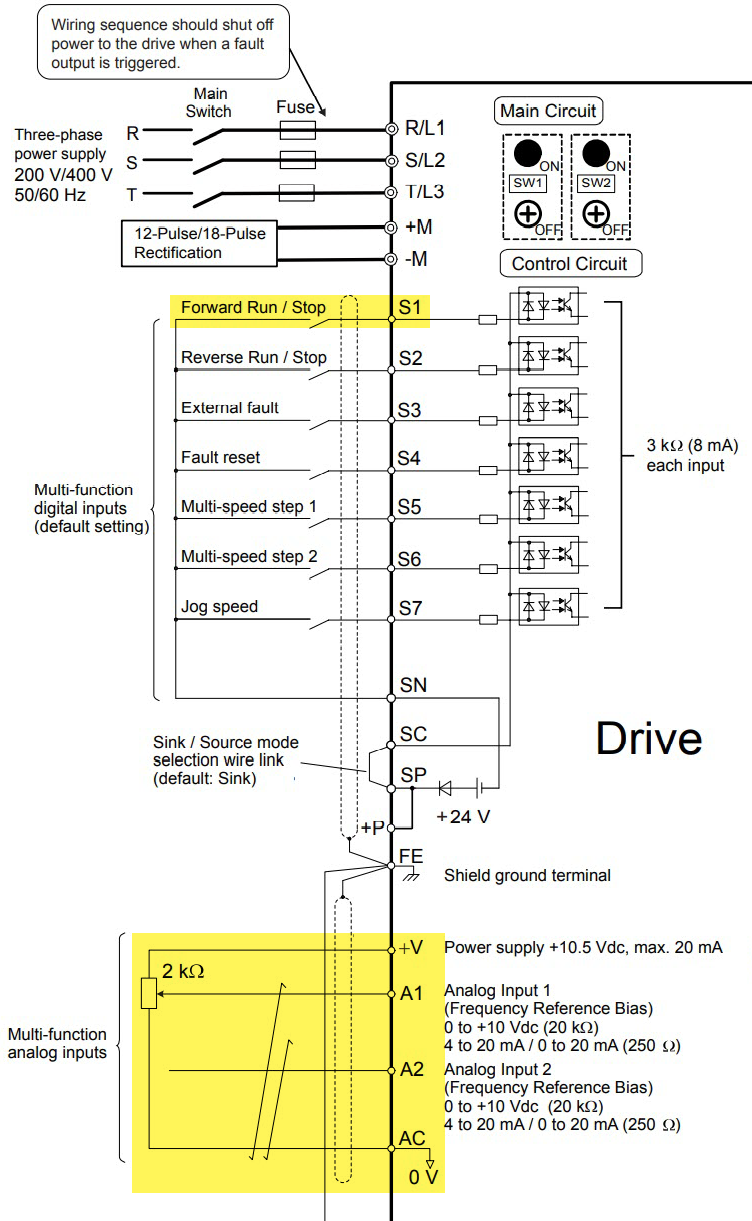Topic Description
 | |
|
The following information will cover basic wiring and programming for Z1000 drives for a fan application. If PID or other additions are needed, refer to the “Basic Setup for a PID Loop” document.
NOTE: The following document is not intended for the Z1000 Bypass or the Z1000U Bypass.
Obtain the following information:
- Determine the drives controls.
- Start/Stop run command
- Speeds Command (0-10VDC or 4-20mA)
- Motor Data
- Motor Rated Voltage (max)
- Motor Full Load Current (Amps)
- Motor Lead Length
|
Resolution
 | |
|
The following parameters are a recommendation. The application may require different settings.
-
b3-01 (Speed Search Enable) = 1 (Enable)
-
b3-24 (Speed Search Selection = 1 (Speed Estimation)
-
C1-01 (Acceleration Time) = 45.0 seconds
-
C1-02 (Deceleration Time) = 45.0 seconds
-
E1-01 (Input Voltage Setting) = Measured Input VAC
-
E1-05 (Max Output Voltage) = Motor Maximum VAC
-
E2-01 (Motor Rated Current) = Motor Output Full Load Amps (FLA)
-
L5-01 (Number of Auto Restarts Attempts after Faults) = 5 retries
Wiring (Remove power to the drive before wiring):
-
S1 to SN for the Auto Run command. (Remote start and stop command)
-
A1 and AC for 0-10VDC or A2 and AC for 4-20mA. (Speed reference signal)
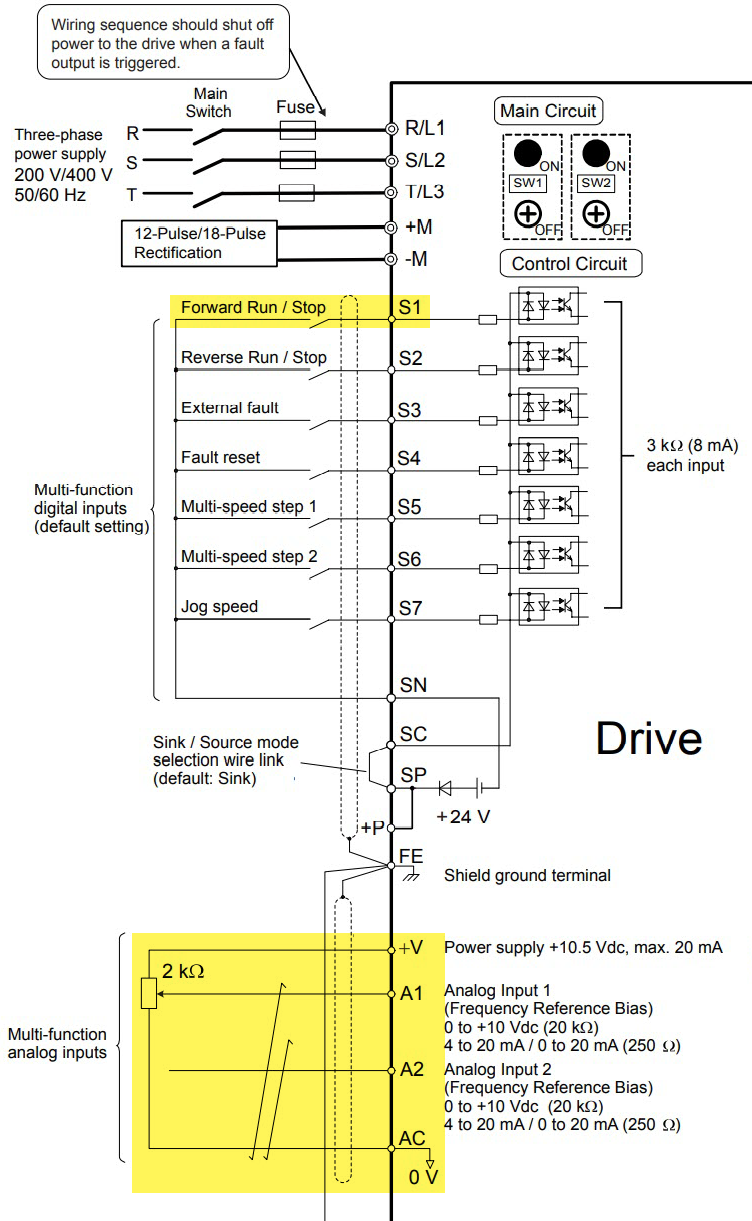
|
Partner Resolution (Distributor/Reseller)
 | |
|
|
Customer Service Resolution (Agent)
 | |
|
|
Engineering Resolution (Internal)
 | |
|
|