|
||
|
The Multi-Step function allows the user to switch between up to 17 preset frequency references during run (including the Jog reference) through the digital input terminals (H1-0x parameters). The drive uses the acceleration and deceleration times that have been selected when switching between each frequency reference. An example for this function would be using a multi-position switch to select between preset speeds (frequency references). Note:
|
|
||||||||||||||||||||||||||||||||||||||||||||||||||||||||||||||||||||||||||||||||||||||||||||||||||||||||||||||||||||||||||||||||||||||||||||||||||||||||||||||||||||||||||||||||||||||||||||||||||||||||||||||||||||
|
To use the Multi-Step function, set the digital input H1-0x parameters to 3, 4, 5, and/or 32 (see table below). To assign the Jog reference to a digital input, set H1-0x = 6. Then, program the Frequency References (d1-01 thru d1-17) accordingly.
Use the table below to deternine which frequency reference the drive will look at when using the Multi-Step function.
Note:
The frequency reference timing diagram below displays how the drive can use the different frequency references to run at different preset speeds.
Example An example of utilizing the Multi-Step function is to have a 3-position switch for 3 different preset speeds. In this situation, no analog input is present and the frequency reference (speed) is determined by which digital input is active (closed). Programming will include the following:
Note: If the switch contacts are open at any point, parameter d1-01 (Frequency Reference 1) will become the frequency reference (speed).
|
||||||||||||||||||||||||||||||||||||||||||||||||||||||||||||||||||||||||||||||||||||||||||||||||||||||||||||||||||||||||||||||||||||||||||||||||||||||||||||||||||||||||||||||||||||||||||||||||||||||||||||||||||||
|
||
| GA800, GA800 Configured, GA500, HV600, HV600 Bypass, HV600 Configured, 1000 Series, |
|
||
| Advanced Random Rotary Knife with Cam Blend, Air Compressor, Blister pack Thermoformer, Cartoner, Centrifuge, Conveyor, Crane/Hoist, Dynamometer, Elevators and Escalators, Extrusion, Fans/Blowers, Feed To Length, General Machinery, HVAC, Irrigation, Labeler, Laundry, Linear Flying Shear, Machine Tool, Mixer, Other, Packaging, Palletizer, Precision Grinding, Pump, Punch Press, Rotary Knife, Rotary Placer, Rotary Table Indexer, Screw Feeder, Semiconductor, Solar Cell Tabbing and Bussing, Solar - Textured Etching, Synch-Belt, Textile, Winding, |
| Last Modified Date: 11-21-2023 |
|
|
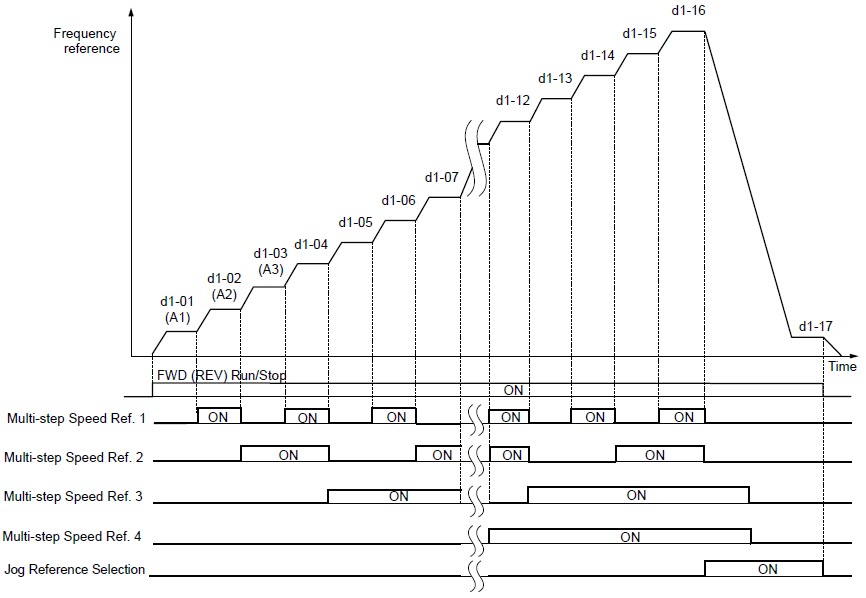
.jpg)