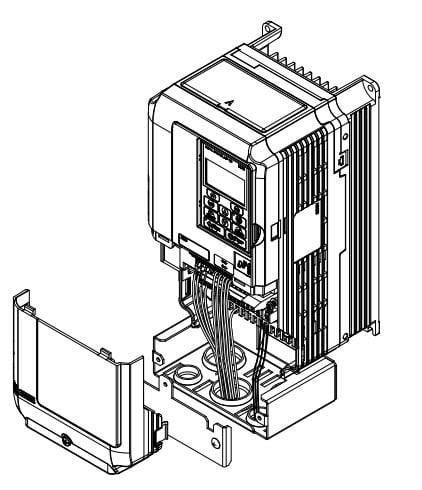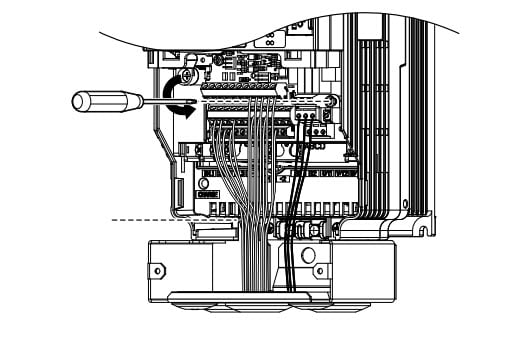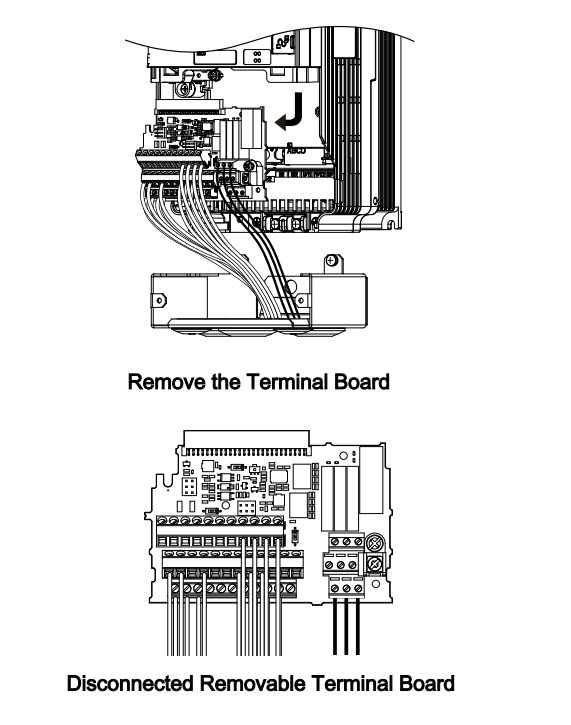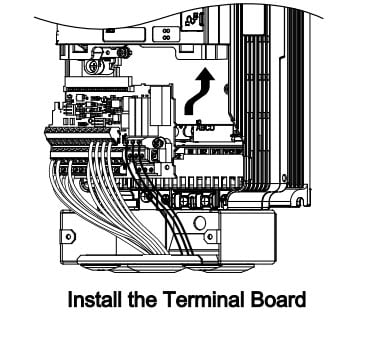|
||
|
On most 1000 series drives, the removal terminal board automatically backs up parameter settings. In an event of a drive failure, the terminal board including all the parameters and the existing wiring can be transferred to the replacement drive. The following provides instructions for drive replacement only, to install option boards or other options, refer to the specific manuals for those options.
|
|
||
|
|
||
| A1000, A1000 Configured, A1000 HHP, iQpump Micro-4X, iQpump Micro, iQpump1000, iQpump1000 Bypass, iQpump Micro Configured, iQpump1000 Configured, iQrise, L1000, P1000, P1000 Bypass, P1000 Configured, U1000 Industrial, U1000L, V1000, V1000-4X, |
|
||
| Advanced Random Rotary Knife with Cam Blend, Air Compressor, Blister pack Thermoformer, Cartoner, Centrifuge, Conveyor, Crane/Hoist, Dynamometer, Elevators and Escalators, Extrusion, Fans/Blowers, Feed To Length, General Machinery, HVAC, Irrigation, Labeler, Laundry, Linear Flying Shear, Machine Tool, Mixer, Other, Packaging, Palletizer, Precision Grinding, Pump, Punch Press, Rotary Knife, Rotary Placer, Rotary Table Indexer, Screw Feeder, Semiconductor, Solar Cell Tabbing and Bussing, Solar - Textured Etching, Synch-Belt, Textile, Winding, |
| Last Modified Date: 01-13-2025 |
|
|