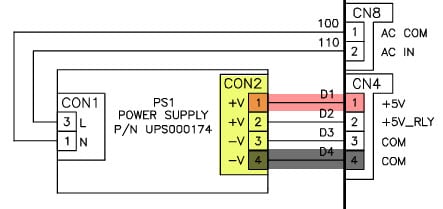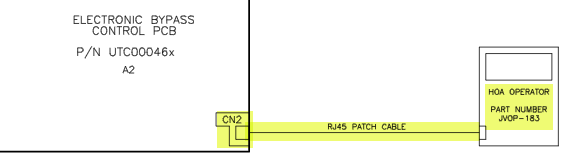|
||
|
Under certain circumstances, one or more of the following issues may be present on a Z1000 Bypass, P1000 Bypass, or Z1000U Bypass unit.
The bypass control board (A2), power supply (PS1), power supply harness, digital operator (keypad), and/or RJ45 cable are all parts related to the above issues. |
|
||
|
The following troubleshooting steps should be followed in order to effectively diagnose contactors chattering or the keypad intermittently turning on and off: Related parts: Power Supply (PS1) and Power Supply Harness.
The following troubleshooting steps should be followed in order to effectively diagnose CPF00 fault, CPF01 faults or no display on the keypad:
Part numbers involved:
|
|
||
| P1000 Bypass, Z1000 Bypass, Z1000U Bypass, |
|
||
| Advanced Random Rotary Knife with Cam Blend, Air Compressor, Blister pack Thermoformer, Cartoner, Centrifuge, Conveyor, Crane/Hoist, Dynamometer, Elevators and Escalators, Extrusion, Fans/Blowers, Feed To Length, General Machinery, HVAC, Irrigation, Labeler, Laundry, Linear Flying Shear, Machine Tool, Mixer, Other, Packaging, Palletizer, Precision Grinding, Pump, Punch Press, Rotary Knife, Rotary Placer, Rotary Table Indexer, Screw Feeder, Semiconductor, Solar Cell Tabbing and Bussing, Solar - Textured Etching, Synch-Belt, Textile, Winding, |
| Last Modified Date: 11-12-2024 |
|
|