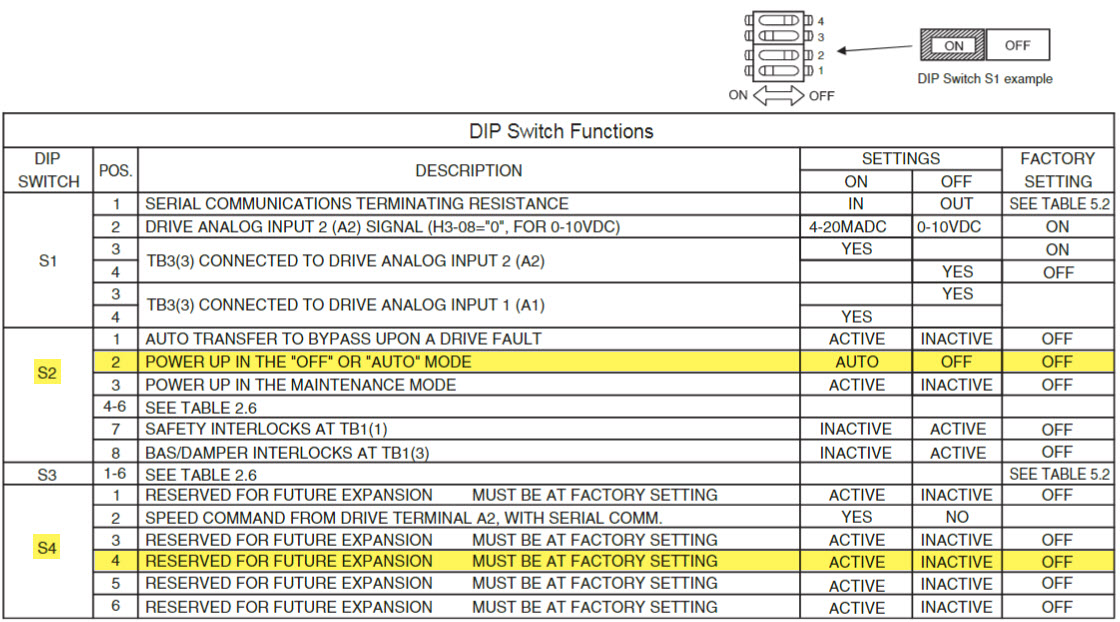|
||
|
Power Up Mode :
The DIP switches used to select this function is located on the logic controller Printed Circuit Board (PCB) A2, see figure below
|
|
||
|
Dip switch S2-2 should be set to ON (switch set to the left) and dip switch S4-4 should be set to OFF (switch set to the right) in order to power up in Auto / Drive properly. This applies to all E7N, E7L, and the E7B with the Y option (with the UTC000044 or UTC000510 electronic bypass board) bypasses.
|
|
||
| E7B Bypass, E7BR, E7BR Bypass Nema 3R, E7L Bypass, E7N Bypass, |
|
||
| Advanced Random Rotary Knife with Cam Blend, Air Compressor, Blister pack Thermoformer, Cartoner, Centrifuge, Conveyor, Crane/Hoist, Dynamometer, Elevators and Escalators, Extrusion, Fans/Blowers, Feed To Length, General Machinery, HVAC, Irrigation, Labeler, Laundry, Linear Flying Shear, Machine Tool, Mixer, Other, Packaging, Palletizer, Precision Grinding, Pump, Punch Press, Rotary Knife, Rotary Placer, Rotary Table Indexer, Screw Feeder, Semiconductor, Solar Cell Tabbing and Bussing, Solar - Textured Etching, Synch-Belt, Textile, Winding, |
| Last Modified Date: 07-22-2024 |
|
|