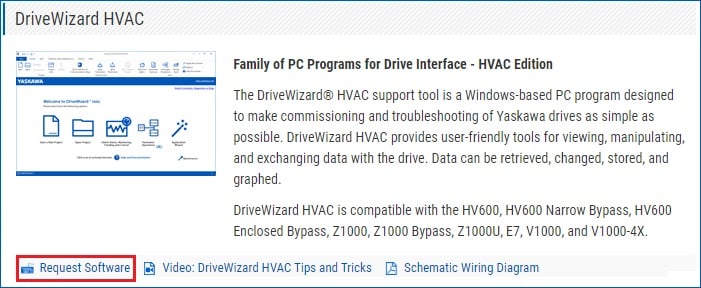Topic Description
 | |
|
DriveWizard® HVAC software tool is a Windows-based PC program designed to make commissioning and troubleshooting of Yaskawa drives as simple as possible. It provides user-friendly tools for viewing, manipulating, and exchanging data with the drive. Data can then be retrieved, changed, stored, and graphed as desired. DriveWizard HVAC is available upon request at Yaskawa.com.
Note: Windows 10 support was added in the July 24, 2015 update.
|
Resolution
 | |
|
Installation
To request and download DriveWizard HVAC, click "Request Software" on the DriveWizard HVAC home page as shown below. A valid email is required. Upon sending the request, an automated email with the link to download the software will be sent out to the provided email.
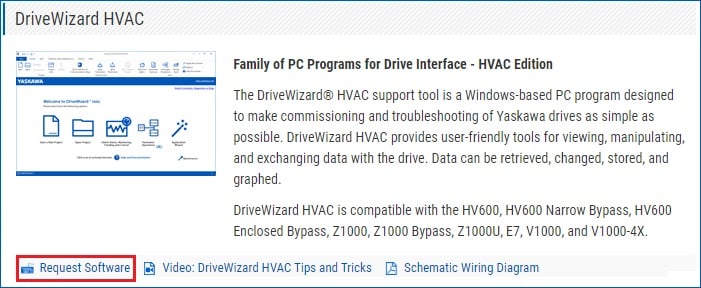
Connection
A USB or serial cable must be used to connect the PC to the drive. Refer to the following document or part numbers below for the proper connection cables: Difference Between PC Communications, Flash Cables, and Mobile Device Interface Cables.
- For HV600 drives, use one of the following cables:
-
USB interface cable (male USB-A to male USB Mini Type B) part # UWR01258.
-
Serial cable part # UWR01076-1 (green flash cable), UWR00468-1 (blue flash cable), or UWR00468-2 (blue cable).
- For Z1000, Z1000U, or V1000 drives , use one of the following cables:
-
USB interface cable (male USB-A to male USB-B) part # UWR-0638.
-
Serial cable part # UWR01076-1 (green flash cable), UWR00468-1 (blue flash cable), or UWR00468-2 (blue cable).
-
Note: V1000 drives can ONLY use a serial cable for a connection to a PC.
- For E7 drives, use one of the following cables:
-
Serial cable part # UWR01076-1 (green flash cable), UWR00468-1 (blue flash cable), or UWR00468-2 (blue cable).
Note:
Listed below are e-Learning Modules describing, downloading, connecting to, and utilizing various features of DriveWizard HVAC. Click HERE to play ALL videos.
|
Product Types
 | |
|
| HV600,
HV600 Bypass,
HV600 Configured,
E7,
E7B Bypass,
E7BR,
E7BR Bypass Nema 3R,
E7C Configured,
E7CR,
E7E Engineered,
E7L Bypass,
E7N Bypass,
E7S Slim Configured,
V1000,
V1000-4X,
Z1000,
Z1000 Bypass,
Z1000 Configured,
|