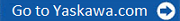Gateway Mode Wiring and Programming for GA800, GA500, and HV600 Drives
Using only one separate communication option card, GA800, GA500, and HV600 drives can communicate with and control other drives through the built-in, Modbus RS-485 communications.
|
 |
 |
 |
HV600 Bypass and FP605 Bypass Analog Input for Speed Control
For HV600 Bypass and FP605 Bypass units, the analog input terminals for speed control are on the bypass control board.
|
 |
 |
 |